
BYOB
(Bring Your Own Box!)
Save the cost of buying an IceBox PVR by repurposing a suitable spare PC (or buying a refurbished PC).
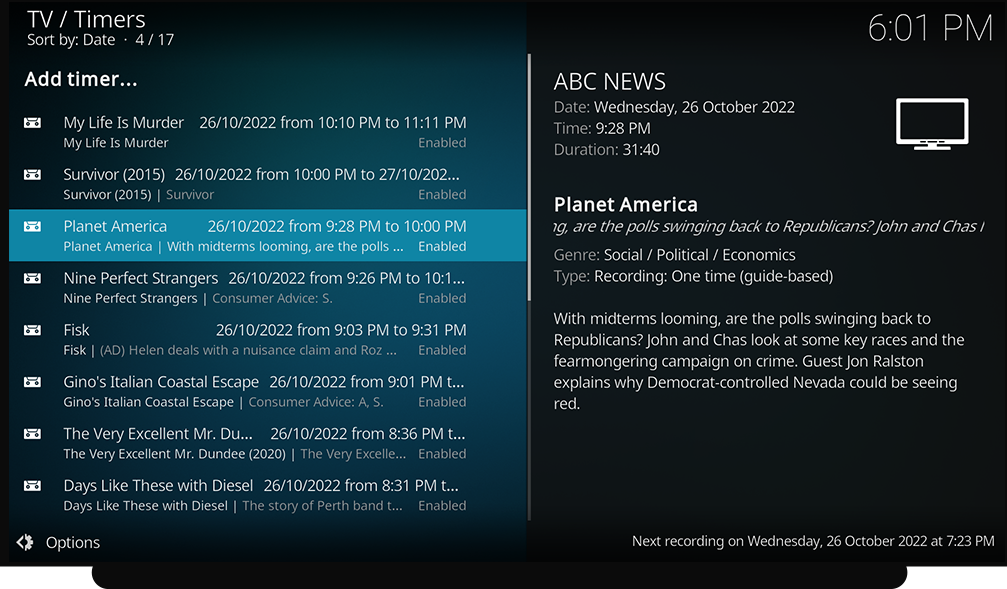
Hate adverts? Use IceTV AutoSkip™ to automatically skip commercials on the replay of a recording.*
*Including free 30 day IceTV trial
Where can I find out more about IceTV's BYOB Solution?
IceTV’s IceBox software is based on the Libreelec software. It is currently based on version 12.
More information regarding Libreelec’s requirements and recommended hardware can be found at Libreelec Hardware for x86 recommendations
We also do not provide technical support for this solution, however all of the help articles for Libreelec can be used and we have a dedicated forum setup for questions at IceTV Forum – BYOB.
If you don’t have a remote control or TV Tuners for the computer you wish to use, these can be purchased below.
Installation instructions can be found at IceBox BYOB Installation Links
Some more information on the software powering the IceBox you can have a look at:
The Kodi Wiki – https://kodi.wiki/view/Main_Page
The Kodi Forum – https://forum.kodi.tv/
The LibreELEC Forum – https://forum.libreelec.tv/

Save on hardware with BYOB
*Plus get a free 30 day trial to all of IceTV’s services
To function the IceBox software needs an IceTV subscription.

Choose Two or
four IceTV tuners
Simultaneously record every channel of two networks per dual tuner
Get our BYOB hardware
Before purchasing, please refer to our minimum systems requirements table below.
$99
BYOB Hardware Features
- Two or four tuners - your PVR can simultaneously receive and record every channel of a network per tuner.
- AutoSkip - Commercial detection software enabling automatic skipping of commercials on replay
- A remote control designed for easy PVR interaction and a great variable skip functions to jump across annoying adverts and promos in recordings.
- The remote also works wirelessly so no need to point it at the box.
- Software updates as needed.
- NOTE: Existing users of IceTV can copy across all current recording settings to your new PVR.
BYOB Minimum System Requirements
Memory
RAM
Minimum 4GB of RAM
Hardware
Processor Type and Video Card
The IceBox BYOB software only supports use on an x86 CPU.
The IceBox BYOB software does NOT support Nvidia GPU’s.
Storage
HDD or SSD
We recommend at least 1TB of storage space to store up to 600 hours of TV recordings – Please note the installation of the IceBox software will completely wipe your hard drive and replace its software with IceTV’s IceBox operating system
Remote Control
IceTV’s Remote has been designed for easy use to view recordings and uses RF so the IceBox can be hidden away if preferred to keep the TV area uncluttered. Plus no need to “point and shoot”! However it is not necessarily required. We can’t test them all but you can probably use most remote controls or using the TV remote via HDMI-CEC but they will need an IR receiver connected via USB. A keyboard and mouse will also work, either via RF and a dongle, or USB.
Tuners
You will require a DVB-T tuner to record using the IceBox software. We can only guarantee support for the IceTV supplied tuners which have been tested and work well. Other tuners may work but we cannot offer any technical support.







